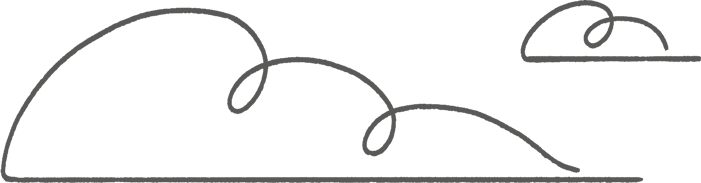
Your inbox is a to-do list. Twobird makes it the only one you need.
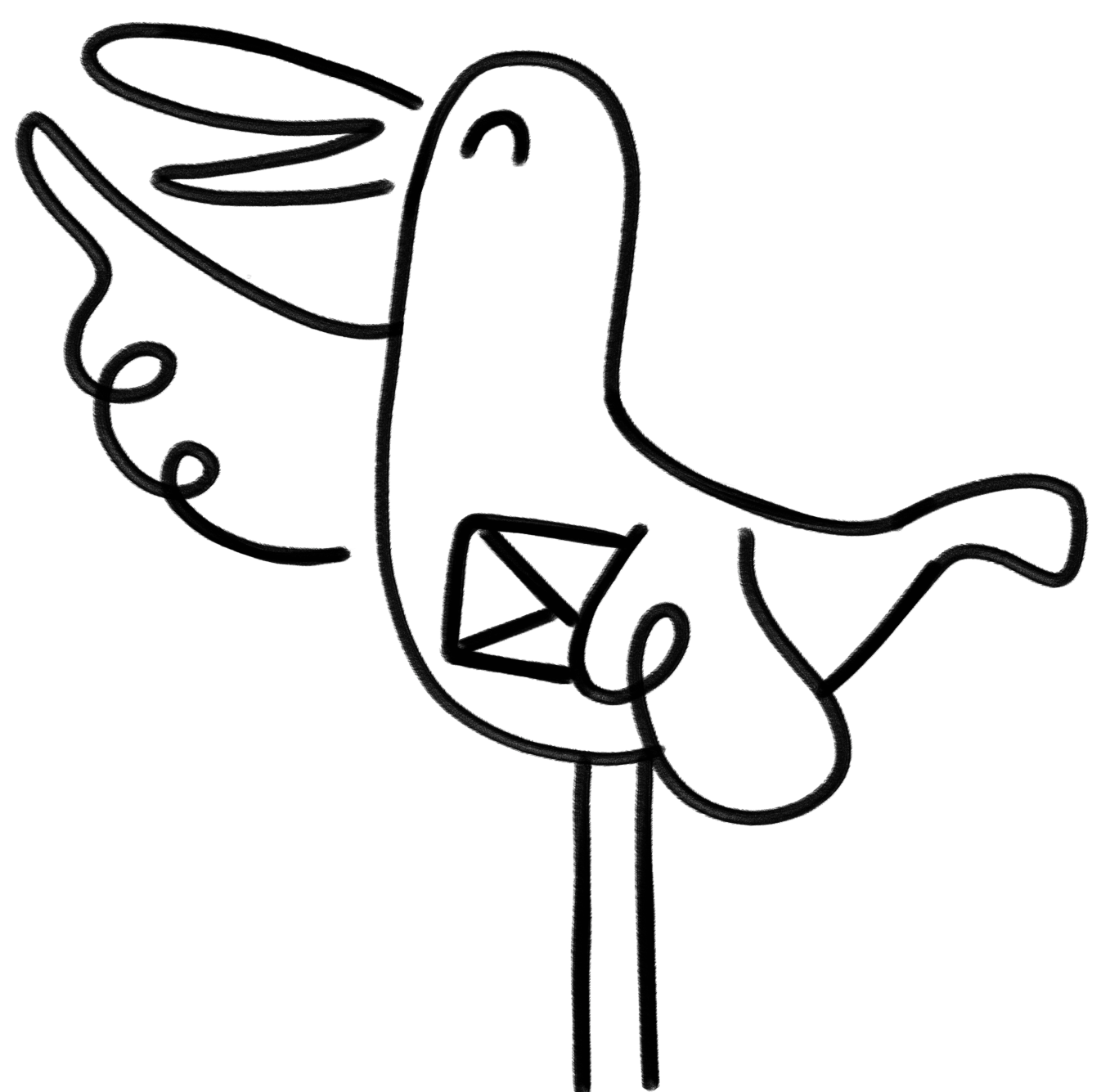
Clear the clutter, focus on what matters.
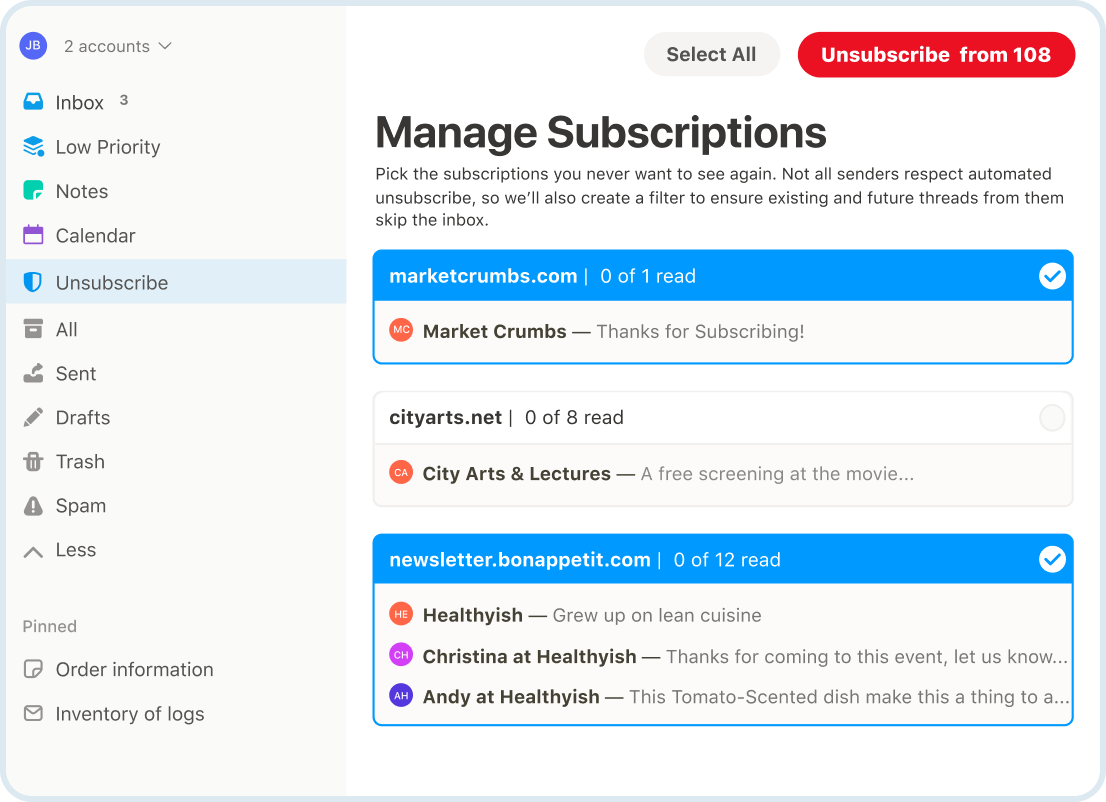
Your inbox can be overwhelming. Twobird helps you focus and respond effortlessly.
Low Priority and Reminders set aside things that can wait. Smarter notifications prevent distraction. Unsubscribe quickly cleans up unwanted subscriptions. And Twobird’s chatty design keeps conversations efficient and natural.
One place to track your tasks, not five.
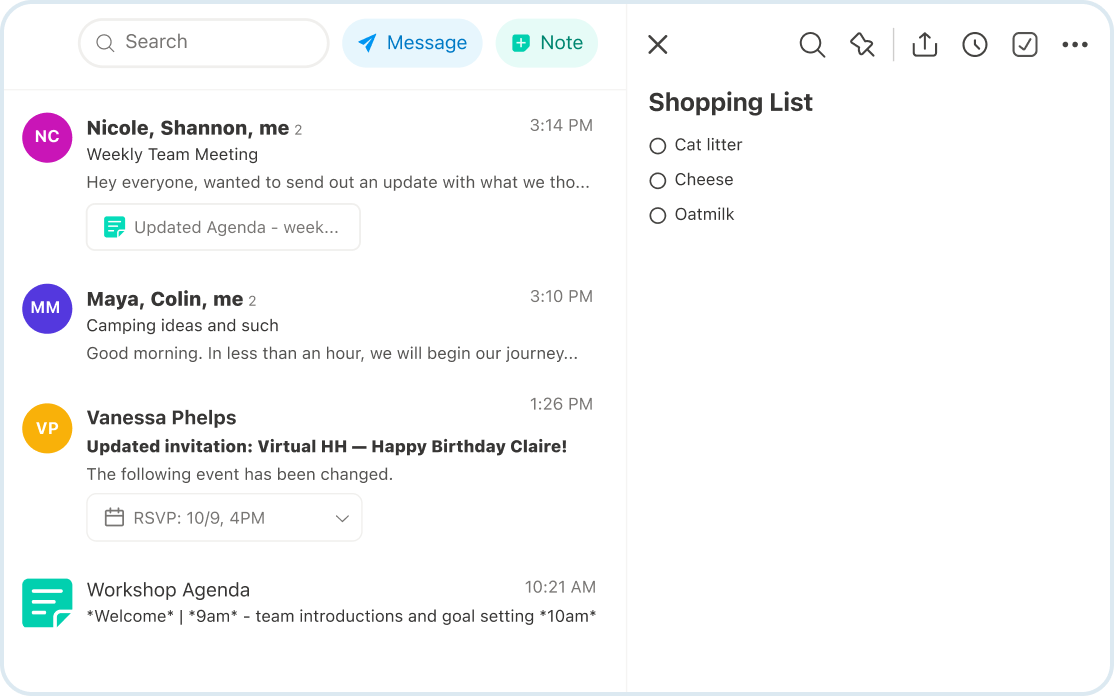
Whether it's returning an email, collaborating on a grocery list, or remembering an appointment — why scatter your tasks across different apps that don't work together? Twobird lets you manage more of your day within the email inbox you already have.
Context is everything.
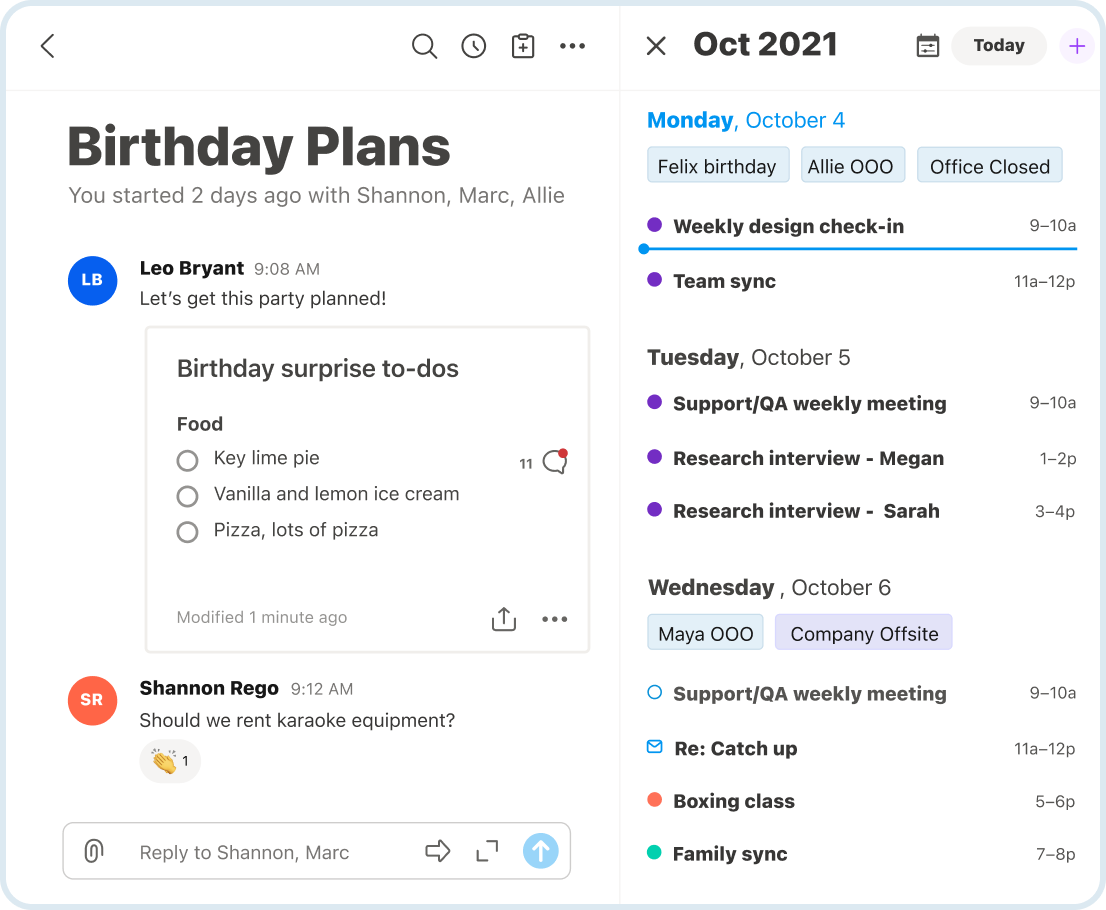
Constantly switching from an email to a document, or a chat app to a calendar wastes time. Twobird helps by giving you context where you already are.
Edit a note right inside of a conversation. Set a reminder for anything in your inbox, whether it's an email or a quick note. And see your reminders and events side-by-side in the same calendar, not separate lists or tabs.
Your inbox is yours, not ours.
We don't see or share your personal data. We don't want it. We also actively take measures, like blocking pixel tracking, to keep your email activity private. See our privacy policy for details.
Will my information be kept private?
Yes. We don't see your personal data; we only use anonymous analytics to improve Twobird. For example, we may track the number of times a button is clicked to understand whether a particular feature benefits users. We also actively protect your privacy with features like pixel tracker blocking. See our privacy policy for more info.
How much does Twobird cost?
Twobird is free to use and we aim to keep it that way. In the future, we intend to offer premium plans.
Does Twobird store my information?
Unlike other email apps, Twobird's servers do not sync or route your email. Your email is transferred directly between your email provider and the Twobird app installed on your device. Our servers request as little data as possible to make features like reminders and notifications work.
Which email accounts work with Twobird?
Twobird can be used with any email address that is powered by Google or Microsoft, including Gmail, G Suite, and Outlook addresses.
Who created Twobird?
Ginger Labs, the makers of Notability.
Can I share my notes with someone who doesn't have Twobird?
Yes. When you send someone a note link, they can open the note in their browser and start editing right away without signing up.
Does Twobird support email services other than Gmail and Outlook?
Currently, Twobird only works with Gmail and Outlook accounts. We plan on supporting additional email services in the future. Is there a specific email service you'd like to see? Let us know here!